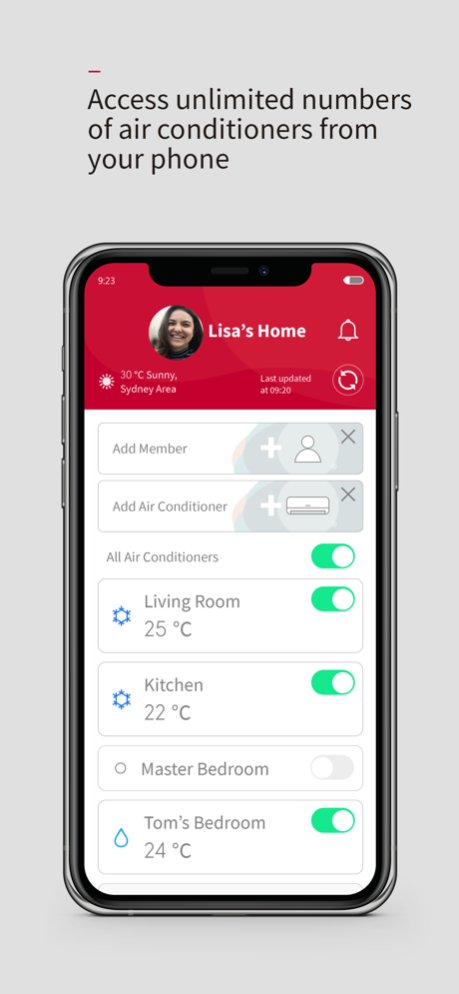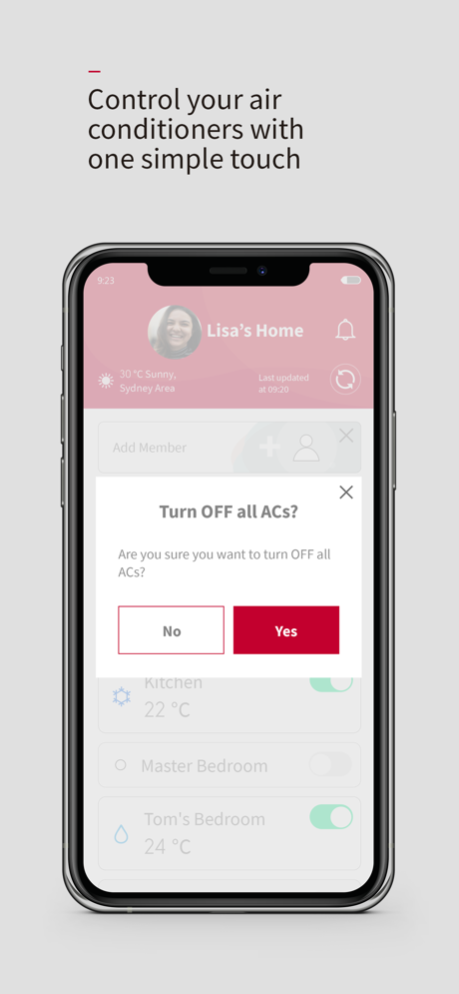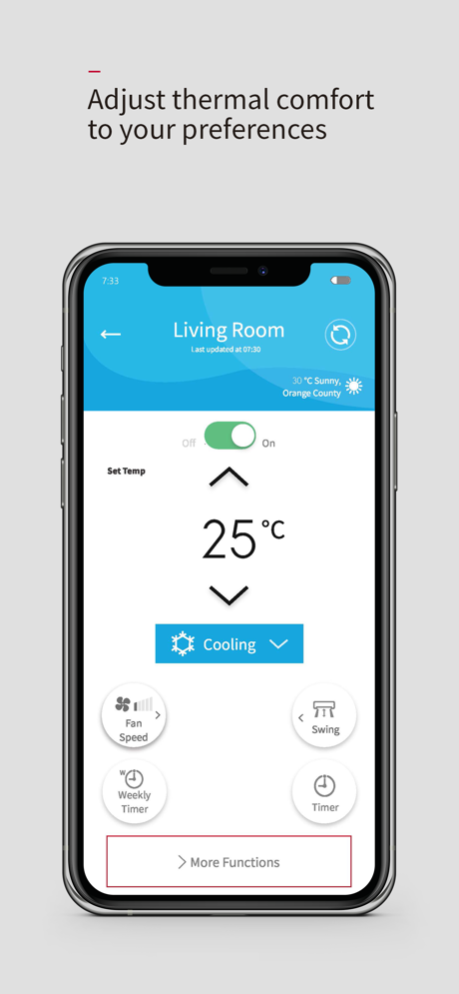airCloud Go 3.2.3
Continue to app
Free Version
Publisher Description
Smarter air, with airCloud Go
With airCloud Go app (1), you can access your Hitachi air conditioner from anywhere & anytime. Enjoy more comfort, save more energy!
(PRE-REQUIREMENTS)
Make sure that your Hitachi air conditioner model is compatible with airCloud Go and that you have a wifi network available. Some Hitachi air conditioner models require the installation of an airCloud Adapter.(2)
ENHANCED INDOOR COMFORT
You can adjust the air conditioner’s set temperature, operation mode (cooling, heating, fan, dry or auto (3)), air flow direction and fan speed.
SMART-FENCE
You can link the AC operation to your location. When a user is arriving and enters the pre-set perimeter, the air conditioner automatically turns on to create a welcoming atmosphere. When users exit the perimeter, air conditioners turn off or adopt an energy-saving temperature.
TIMER AND SCHEDULE
For all your daily routines or business hours, program the AC to reflect your lifestyle.
ENERGY COST ESTIMATOR (4)
This extensive feature includes AC operation and consumption tracking, monthly/weekly/daily comparison, and a smart budget management tool.
MORE
• Unlimited number of connecting of Hitachi air conditioner and up to 20 users.
• Quick start & easy pairing through your wifi network and QR code option.
• Voice control through Google Home or Amazon Echo
(1) Previously called airCloud Home
(2) Consult your Hitachi Cooling & Heating distributor.
(3) Mode availability depends on each air conditioner model’s specifications.
(4) Energy cost estimator is available only in selected air conditioner models.
Dec 14, 2023
Version 3.2.3
• Bug fixes & performance improvements.
About airCloud Go
airCloud Go is a free app for iOS published in the Food & Drink list of apps, part of Home & Hobby.
The company that develops airCloud Go is Hitachi-Johnson Controls Air Conditioning, Inc.. The latest version released by its developer is 3.2.3.
To install airCloud Go on your iOS device, just click the green Continue To App button above to start the installation process. The app is listed on our website since 2023-12-14 and was downloaded 2 times. We have already checked if the download link is safe, however for your own protection we recommend that you scan the downloaded app with your antivirus. Your antivirus may detect the airCloud Go as malware if the download link is broken.
How to install airCloud Go on your iOS device:
- Click on the Continue To App button on our website. This will redirect you to the App Store.
- Once the airCloud Go is shown in the iTunes listing of your iOS device, you can start its download and installation. Tap on the GET button to the right of the app to start downloading it.
- If you are not logged-in the iOS appstore app, you'll be prompted for your your Apple ID and/or password.
- After airCloud Go is downloaded, you'll see an INSTALL button to the right. Tap on it to start the actual installation of the iOS app.
- Once installation is finished you can tap on the OPEN button to start it. Its icon will also be added to your device home screen.